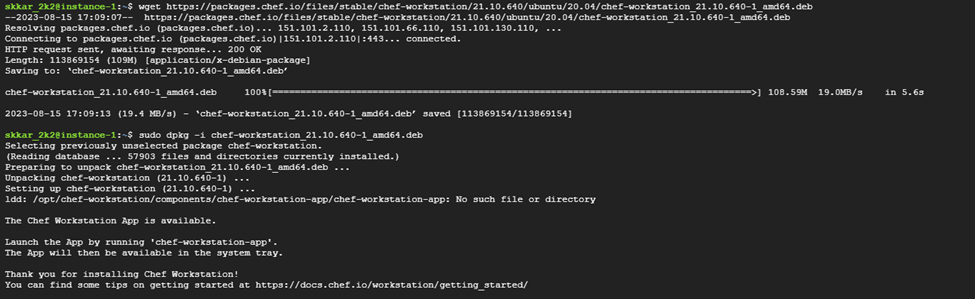IaC - Infrastructure as Code
Infrastructure as Code (IaC) is a paradigm in which
infrastructure provisioning and management are done using code and automation,
treating infrastructure elements such as servers, networks, and configurations
as programmable entities. Instead of manually setting up and configuring
servers and resources, IaC involves writing code to define and deploy
infrastructure.
Concepts of Infrastructure as Code:
1. Declarative
Configuration: IaC uses declarative code to define the desired state of
your infrastructure. You describe what you want the infrastructure to look like
rather than specifying the steps to get there.
2. Version
Control: IaC code, just like software code, can be stored in version
control systems (e.g., Git). This allows you to track changes, collaborate with
others, and revert to previous configurations if needed.
3. Automation:
IaC automates the provisioning, configuration, and management of infrastructure.
This reduces human error, ensures consistency, and saves time compared to
manual setups.
4. Idempotency:
IaC tools are designed to be idempotent, meaning you can run the same code
multiple times without causing unintended side effects. The system will only
make necessary changes to match the desired state.
5. Reproducibility:
With IaC, you can easily recreate identical infrastructure environments in
different locations, such as development, testing, and production.
Benefits of Infrastructure as Code:
1. Consistency:
IaC ensures that your infrastructure is consistent across environments. This
reduces the "works on my machine" problem and promotes reliable
software deployments.
2. Speed
and Efficiency: Automating infrastructure provisioning and configuration
significantly speeds up the process. New environments can be created and
updated quickly, reducing deployment times.
3. Scalability:
IaC makes it easier to scale your infrastructure horizontally or vertically by
defining resources and configurations as code. You can quickly spin up new
servers or instances as needed.
4. Reduced
Risk: Manual configurations are prone to errors and inconsistencies. IaC
reduces human error and minimizes the risk of misconfigurations that can lead
to security vulnerabilities or downtime.
5. Documentation:
IaC code serves as living documentation. It's clear, explicit, and describes
how your infrastructure is set up, making it easier for new team members to
understand and contribute.
6. Collaboration:
IaC promotes collaboration between development, operations, and other teams.
Infrastructure changes are code changes, which can be reviewed, tested, and
approved like any other code.
7. Versioning
and Rollbacks: With version control, you can roll back to a previous state
of infrastructure if an issue arises, enabling quick recovery and reducing
downtime.
8. Compliance
and Auditing: IaC helps maintain compliance by providing a clear audit
trail of changes made to infrastructure configurations over time.
9. Cost
Optimization: IaC allows you to define and manage resources more precisely,
reducing the likelihood of over-provisioning and saving costs.
10. Easier
Disaster Recovery: IaC simplifies disaster recovery by allowing you to
recreate entire environments quickly using code.
Overall, IaC streamlines the process of managing
infrastructure, improves collaboration, reduces errors, enhances scalability,
and increases the speed at which software is deployed. It's a fundamental
practice in modern DevOps and software development workflows.
Top of FormChef:
·
Established in 2008, Chef Software came into
existence. Our initial offering, known as Chef (currently referred to as Chef
Infra), comprises a collection of utilities designed to streamline the process
of configuring your server infrastructure, whether it's based in the cloud or
on-premises.
·
Chef possesses the capability to seamlessly
integrate with cloud-centric platforms like Microsoft Azure, Google Cloud, and
Amazon Web Services (AWS), enabling the automatic provisioning and
configuration of computing resources hosted in these cloud environments.
·
To illustrate, consider a scenario where a
sizable retail enterprise intends to set up and arrange 50 servers for an
impending sales event. They could leverage Chef Infra to automate the
deployment of this infrastructure.
·
In October 2020, Progress Software acquired Chef
Software, which now functions as a distinct business division within Progress
Software. Chef Software has consistently maintained its prominence in the
realms of DevOps and DevSecOps, retaining its leadership position.
Components of Chef:
1. Chef
Server:
This is the central hub
that stores configuration data, known as "cookbooks," and manages the
communication between nodes (servers) and the Chef client. It allows you to
store and manage your infrastructure's configuration and policies.
2. Chef
Client:
The Chef client runs on
each node that you want to manage with Chef. It communicates with the Chef
server to retrieve configuration information and apply it to the node. The
client ensures that the node's state matches the desired configuration
described in the cookbooks.
3. Cookbooks:
Cookbooks are the
fundamental units of configuration in Chef. They consist of recipes,
attributes, templates, and other resources. A cookbook defines how a specific
piece of software or configuration should be installed, configured, and managed
on a node.
User upload a set of Chef
cookbooks to the Chef Infra server. You can think of Chef cookbooks as a set of
configuration files, called recipes, that will instantiate, configure, and maintain
your infrastructure nodes in an automated fashion. (A node is a physical or
virtual machine.)
The Chef Infra server in
turn loads those cookbooks to the correct nodes. Chef Infra can do this on a
massive scale thus eliminating the tedious task of manually configuring
your infrastructure nodes individually.
4. Recipes:
Recipes are collections of
resources and instructions that define the desired state of a particular
component on a node. They are written in a domain-specific language (DSL) and describe
the sequence of actions needed to configure a specific part of the system.
5. Nodes:
Nodes are the servers or
systems that are managed using Chef. Each node has a corresponding client that
communicates with the Chef server to receive instructions and configuration
information.
Workflow of using Chef:
The typical workflow of using Chef involves the following
steps:
1. Write
Cookbooks:
Create or customize cookbooks to define the desired
configuration of your infrastructure. This includes specifying how software
should be installed, configurations applied, and services managed.
2. Upload
Cookbooks:
Upload your cookbooks to the Chef server, making them
available to the Chef clients.
3. Node
Registration: Register nodes (servers) with the Chef server by installing
the Chef client on them.
4. Apply
Configurations: The Chef client on each node regularly checks with the Chef
server for configuration updates. It then applies the required changes to
ensure that the node's actual state matches the desired state described in the
cookbooks.
5. Continuous
Management: As your infrastructure evolves, you can update and modify your
cookbooks, and the changes will be propagated to the nodes, ensuring
consistency and desired configuration.